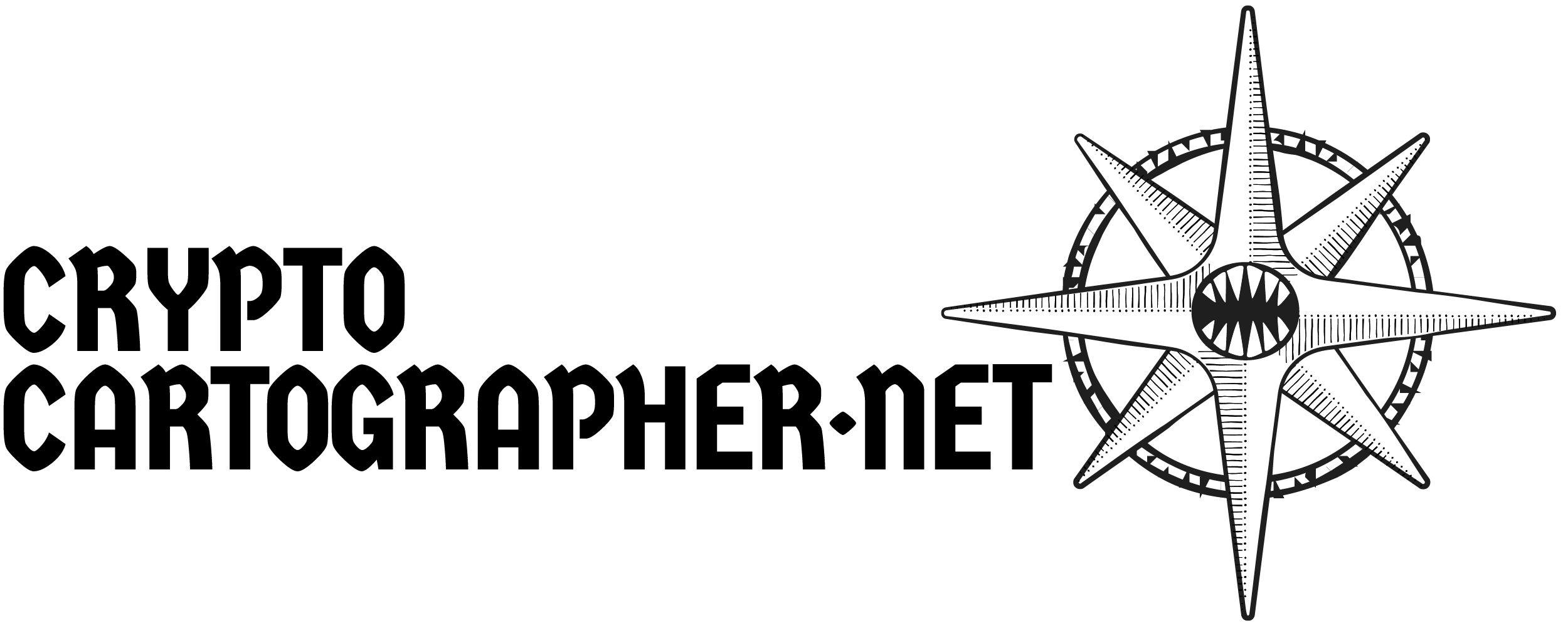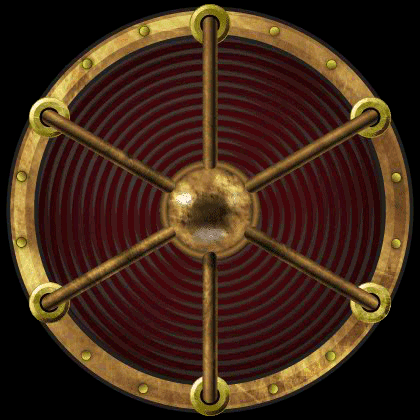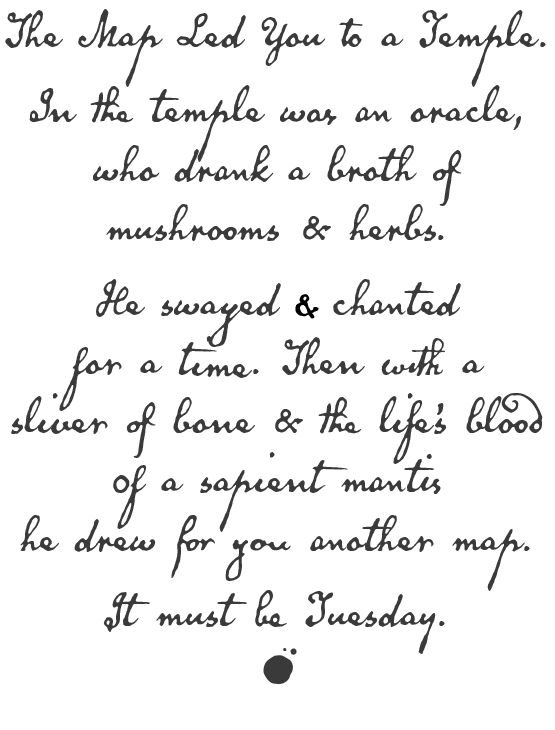Blades in the Dark Landing Page
/I’m starting a new Blades in the Dark campaign today, and I have been setting up the landing page for my players. They have a lair in an warehouse in the Docks, so I’ve set up the page to resemble an old industrial space. True to the steampunk vibe of the RPG, I have included a few pipes and dials.
On top of the background, I placed progress clocks from my clock sets available on Roll20. My landing page includes items from my soon-to-be-released “Heat” set: the furnace is a nine-count heat clock and the wanted poster is a four-count clock as well.
Download the background image here if you’d like use it to create something similar. It’s in a 4x3 aspect.